Digital Sound System 80
From Wikipedia, the free encyclopedia
| | This article may require cleanup to meet Wikipedia's quality standards. Please improve this article if you can. (April 2010) |
The DSS80 featured technological innovations in comparison with contemporary systems. For instance, it didn't require a sound card installed but actually featured its own integrated sound hardware which could be connected via USB and allowed digital quality playback, synchronized hardware and software volume controls, the use of a 10-band graphic equalizer and Microsoft Surround Sound.
To support computers without USB, and to enable users to take advantage of present high-end sound hardware, it additionally featured 3.5mm analog line-in.
It was possible to connect the system both ways to ensure highest compatibility with both analog and digital audio content.
Contents[hide] |
[edit] Technical specifications
- System type: Biamplified, stereophonic speakers and monaural subwoofer
- Amplification: High efficiency, class-D switch-mode power amplifier
- Rated power output (per IEC 268.3):
- Subwoofer: 44 W
- Left/Right Speakers: 32 W, 16 W per speaker
- Frequency response: 40 Hz to 20,000 Hz
- Transducers:
- Subwoofer: 5.25" Dual voice coil active woofer, 6" wOOx passive radiator
- Left/Right Speakers: 3" full range, magnetically shielded
- Power supply (subwoofer only): AC 110-220 V, 50–60 Hz, 310mA @ 220V
- Electronic crossover frequency (subwoofer to a speaker): 160 Hz
- Electronic crossover filter slopes:
- Subwoofer: -18 dB/octave at 160 Hz
- Left/Right Speakers: +12 dB/octave at 160 Hz
- Digital input sensitivity: Full Scale minus 12 dB
- Analog input sensitivity: 0.180V rms for rated output power
- Analog input impedance: > 10 kΩ
[edit] Control Speaker Cable Wiring information
The plug on the Microsoft DSS80 control satellite speaker ( right speaker ) is a Mini-DIN 4 [1] [2] plug. To say the connector is ADB (Apple desktop Bus) is incorrect, any ADB device plugged into this port would not operate and likewise if the DSS80 were plugged into a Mac ADB port it would not function. Therefore the only similarity is the Mini-DIN 4 connector type.The pins on the DSS80 plug are connected to the following wires: with the index mark (labeled "B") at 12 o'clock, the pin at 2 o'clock connects to the black wire (speaker ground); the pin at 4 o'clock connects to the red wire (speaker hot); the pin at 8 o'clock connects to the yellow wire; the pin at 10 o'clock connects to the blue wire; and the ground sheath connects to the white wire. If you bypass the plug and wire the cable directly to the subwoofer, remember to mirror these connections.
The subwoofer and satellite speaker are both held together with Torx #10 screws

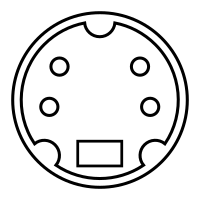




 Some externally controllable devices (instruments and effects) can be managed with less than 32 controls, which we refer to as "V-Pots." In this case you can access all parameters on a single C4 page. For those devices with a wider range of options, you simply add more pages. When you need to adjust a V-Pot on page three, just "turn the page" using the Page L or Page R buttons until you find the parameter you're looking for. You can even use the Split function to access multiple instruments on the same page, mapping only routinely adjusted parameters for each device to a single C4 page.
Some externally controllable devices (instruments and effects) can be managed with less than 32 controls, which we refer to as "V-Pots." In this case you can access all parameters on a single C4 page. For those devices with a wider range of options, you simply add more pages. When you need to adjust a V-Pot on page three, just "turn the page" using the Page L or Page R buttons until you find the parameter you're looking for. You can even use the Split function to access multiple instruments on the same page, mapping only routinely adjusted parameters for each device to a single C4 page. C4 Commander deals with two types of files: Instrument Definition Files and Layouts. Instrument Definition Files contain the parameters that allow C4 Commander to communicate with a particular instrument. Layout files allow you to place controls in a specific order and to re-label control text. After you've tweaked your heart out and built the "perfect" sound, hit the "Save" or "Save As" buttons and you are done—it's just that simple. Now you're well on the way to building a custom C4 Commander library—and the files are small enough to share with your friends via email.
C4 Commander deals with two types of files: Instrument Definition Files and Layouts. Instrument Definition Files contain the parameters that allow C4 Commander to communicate with a particular instrument. Layout files allow you to place controls in a specific order and to re-label control text. After you've tweaked your heart out and built the "perfect" sound, hit the "Save" or "Save As" buttons and you are done—it's just that simple. Now you're well on the way to building a custom C4 Commander library—and the files are small enough to share with your friends via email.










 .
.  or your listening environment and room Acoustics
or your listening environment and room Acoustics  .
.